WFMA의 Instrument Method에서 설정할 수 있는 값은 무엇입니까? - WKB94815
환경
- Waters Fraction Manager - 분석용
- Empower 3
답변
Instrument Method 편집기 개요(기본 매개 변수)

General 탭 - Default Vessel Fill(파란색 = 기본값)

General 탭 - Needle Dispense Position(파란색 = 기본값)

General 탭 - Default Waste Vessel Fill(파란색 = 기본값)
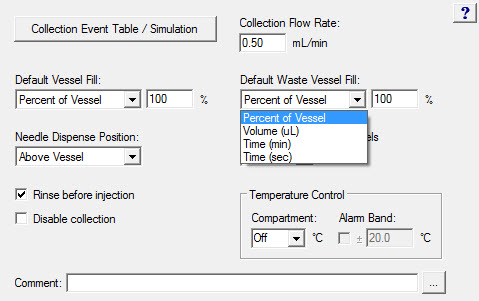
General 탭 - Valve State Between Vessels(파란색 = 기본값)
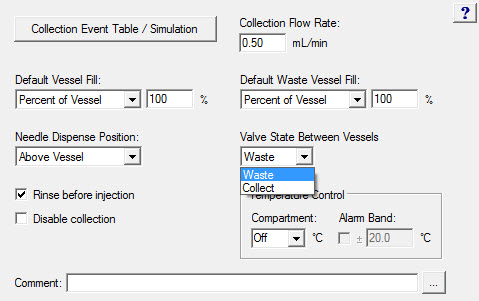
General 탭 - Temperature Control Compartment(파란색 = 기본값)
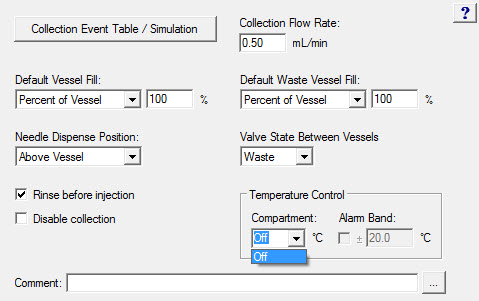
General 탭 - Collection Event Table / Simulation - First Opening(기본 매개 변수)

General 탭 - Collection Event Table / Simulation - Time(테이블 항목이 기본값이 아님, 기본적으로 비어 있음)

General 탭 - Collection Event Table / Simulation - Time - Show/Hide Columns(기본 매개 변수)
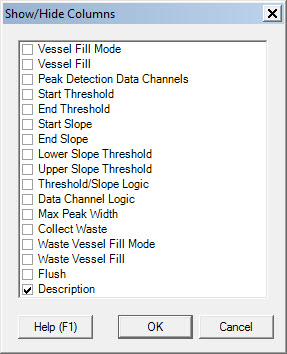
General 탭 - Collection Event Table/Simulation - Time - Fill From Chromatogram(기본값이 아님, 기본적으로 비어 있음)

General 탭 - Collection Event Table / Simulation - Time - Simulation(기본값이 아님, 기본적으로 비어 있음)
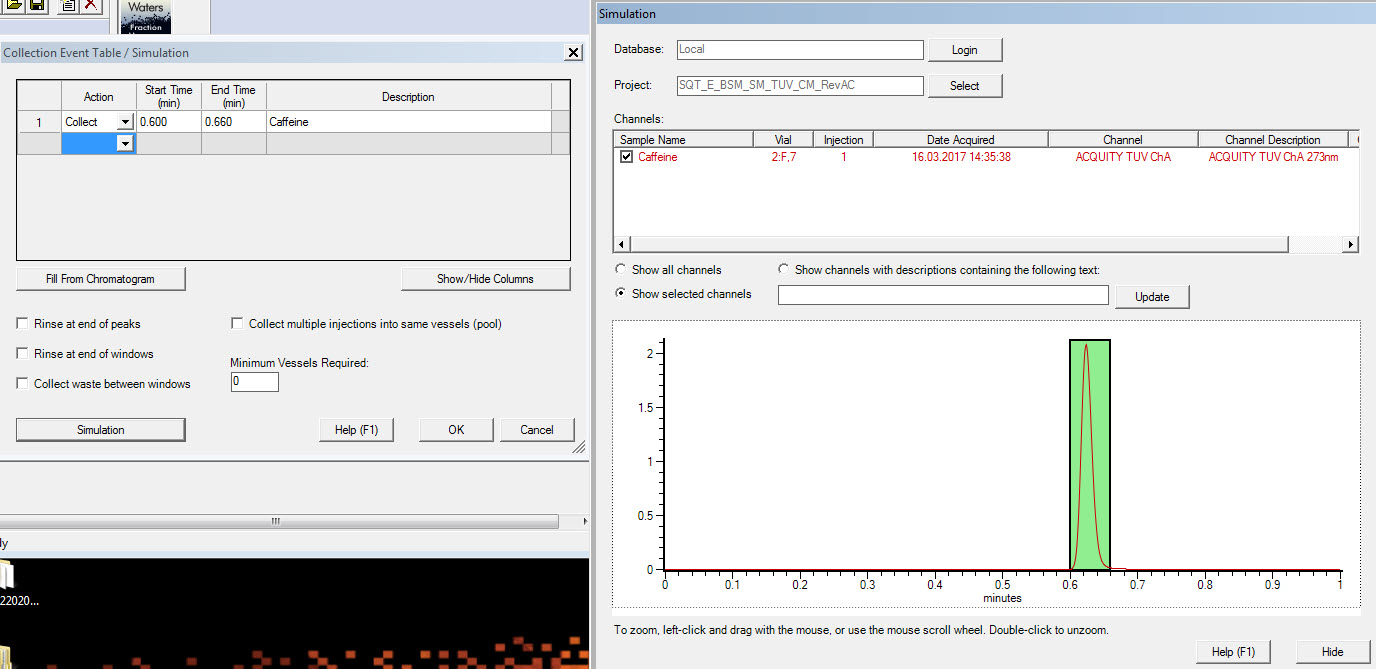
General 탭 - Collection Event Table / Simulation - Peak Detection(테이블 항목이 기본값이 아님, 기본적으로 비어 있음)

General 탭 - Collection Event Table/Simulation - Peak Detection - Show/Hide Columns(기본 매개 변수)

General 탭 - Collection Event Table/Simulation - Peak Detection - Vessel Fill 모드(파란색 = 기본값)

General 탭 - Collection Event Table / Simulation - Peak Detection - Peak Detection Data Channel(파란색 = 기본값; Instrument Method에서 ACQUITY UPLC Tunable UV 검출기가 설정된 경우의 예)


General 탭 - Collection Event Table / Simulation - Peak Detection - Threshold/Slope Logic(파란색 = 기본값)

General 탭 - Collection Event Table / Simulation - Peak Detection - Data Channel Logic(파란색 = 기본값)
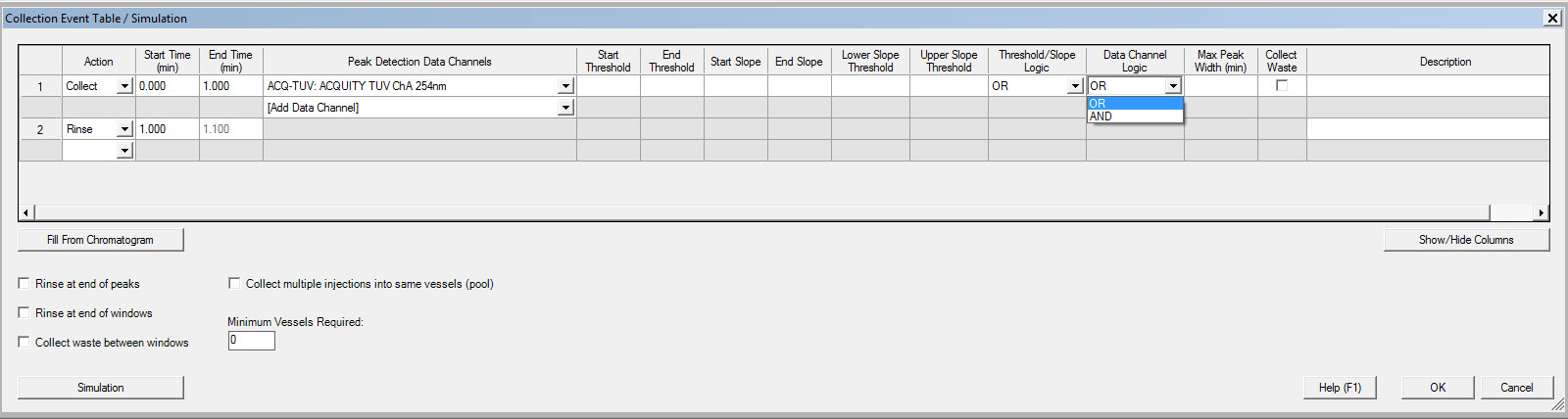
General 탭 - Collection Event Table / Simulation - Peak Detection - Flush(파란색 = 기본값)

General 탭 - Collection Event Table / Simulation - Peak Detection - Simulation(기본값이 아님, 기본적으로 비어 있음)

Data 탭

추가 정보
WFMA 1.66.1359 드라이버가 설치된 Empower 3의 스크린샷
Instrument Method 편집기의 기기 이름: W-FMA
WFMA와 호환되는 피크 검출 데이터 채널은 아래를 참조하십시오(관련 채널/검출기가 동일한 Instrument Method에서 설정되어야 함).



id94815, EMP2LIC, EMP2OPT, EMP2SW, EMP3GC, EMP3LIC, EMP3OPT, EMP3SW, EMPGC, EMPGPC, EMPLIC, EMPOWER2, EMPOWER3, EMPSW, SUP, UPFC, 크로마토그램